Four Areas To Consider When Designing Accessible Training
In the past few years, online training has become a norm and is a well-established method for developing remote, hybrid, and in-office teams. As training continues to develop and grow, we will also see it move into the AR/VR space, allowing for even more mobile training opportunity. Nonetheless, one of the most underutilized and underrepresented aspects of online training remains accessibility.
We have previously touched base on the importance of 508 Compliance. Accessibility is the law. Over the past 40+ years, the federal government has set standards for what accessibility means and how certain guidelines must be followed to create an unbiassed environment. The most important of these is Section 508 of the Rehabilitation Act (known informally as Section 508) compliance, which lays out clear guidelines that websites, learning platforms, and various other media must follow to ensure all people are able to properly interact with them. Organizations often ask, “If I am not a federal entity, why do I need to comply with these accessibility laws?” ADA accessibility lawsuits are continually on the rise. The cost of fighting an allegation definitely outweighs the cost of incorporating accessibility into your training and development programs.
Why is Accessible Training Important?
Well, let’s start off by explaining exactly what “accessible” means. Accessible means all people are provided an opportunity to obtain the same information and data, participate in the same interactions and trainings, and experience the same amenities, regardless of their disability status. According to the U.S. Department of Education, accessibility allows for the treatment of effective and equal services, with a comparable ease of use and as copiously, equally, and autonomously as a person without a disability.
Four Areas to Consider When Designing Your Training Programs
There are several types of training modalities out there, but the primary three are in-person instructor-led training, online instructor-led training, and online self-paced or mobile training. Most organizations today use a combination of all types and modalities of training. With that being said, there are four areas of accessibility that need to be considered. They are as follows: physical, cognitive, auditory, and visual needs. By taking these areas of approachability into account, all learning and development programs will be much more accessible. These will continually need to be developed as technology advancements grow and change.
-
Physical Accessibility: This is exactly what it sounds like: location. You need to consider both in-person and virtual environments. Also take into account: do employees with physical disabilities have access to training rooms if you’re in-person? Does your digital environment support accessibility for screen readers, captions, keystroke choices or other means of accessibility? Do any of your employees need assistive technology to partake in the training programs? Also remember that it’s ok to allow for extra time for these individuals to complete their training programs.
-
Cognitive Accessibility: When it comes to a cognitive approach, you’ll want to make sure that your L&D programs are flexible and support a variety of mediums. Try to include a variety of speakers, images, motion graphics, hands-on activities, or even group activities that support more than one concept along with cognitive accessibility. You will also want to have a certain amount of flexibility as it pertains to deadlines and timelines for completing the training; be respectful to the fact that not everyone learns at the same speed. Cognitive disabilities can be hidden, such as dyslexia or another learning disability.
-
Auditory Accessibility: One proactive method for auditory deficient employees is to create scripts in advance of the training and make them readily accessible to all participants. For those with hearing disabilities, you’ll also want to make sure that captions are available, regardless of if you’re training live or the training is recorded. This will also assist the team members that are second language learners. Also, it’s very important to have ASL services for your hearing-impaired employees, or an accompanying ASL video can also be helpful for training.
-
Visual Accessibility: Visual considerations are a bit more in-depth, and definitely need to be addressed. Everything from images to color needs to be cogitated. For anything that takes place on a laptop, or computer document, you’ll want to make sure that screen readers or a substitute program that can create accessible formats of documents in order for them to be read out loud is available. You’ll also need to take imagery and motion graphics into account: are there detailed descriptions of the images? Make sure to add alt-text to your graphics and designs. You also want to pay close attention to your color combinations and contrast levels. Vision-impaired learners can have difficulty with determining what colors are presented. It’s best practice to set the contrast rations to at least 4.5:1. One last consideration that I want to make apparent is keystroke accessibility. Some individuals who are visually impaired are unable to use a mouse and use their keyboard to navigate.
It’s good to remember that just because an employee may or may not have a disability, does not mean that they cannot equally participate in all learning and development programs. It’s important to ask questions. Ask your employees how you can facilitate their learning in order for all-inclusive participation in the programs. It’s also very important to test your training programs to make sure their design functionality hits all levels for physical, cognitive, auditory, and visual accessibility. Listen to your learners and accommodate their needs so everyone can be successful, and your organization will see results. If you don’t know where to start, Dashe is always here to help make your training accessible for everyone. We are committed to our mission and have won awards for helping organizations and their people perform their best. Dashe learning and development solutions have evolved—and will continue to do so as we anticipate and learn about the challenges our clients face.
Don’t Wait to Create Accessible Training
As mentioned above, there are multiple high-profile lawsuits circling the issue of inaccessible website, technology, and training from a lack of accessibility for people with disabilities. Although you might not be a federal entity, US courts are continuing to increase the state and federal obligations for organizations to make their digital content (such as online training) accessible. More importantly, training needs to be available to all users, equally. And yes, this also hits DEI standards as well, especially when it comes to inclusion. Even if you don’t think you do, chances are one or more of your employees has a disability. In complete transparency, most employees don’t disclose their disability forthright to their organizations or leaders. It is quite simple: if your training is accessible to all users, it is highly likely to be more effective and produce results for the entire organization.
Continue reading

Dashe joins ttcInnovations
Learn More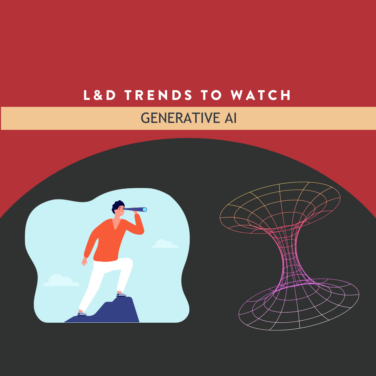
Embracing the Future: Early Adopters of Generative AI for Learning
Learn More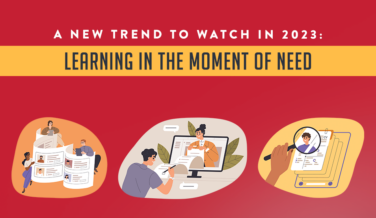
A New Trend in 2023: Learning In The Moment Of Need
Learn MoreCommitted to
finding solutions
